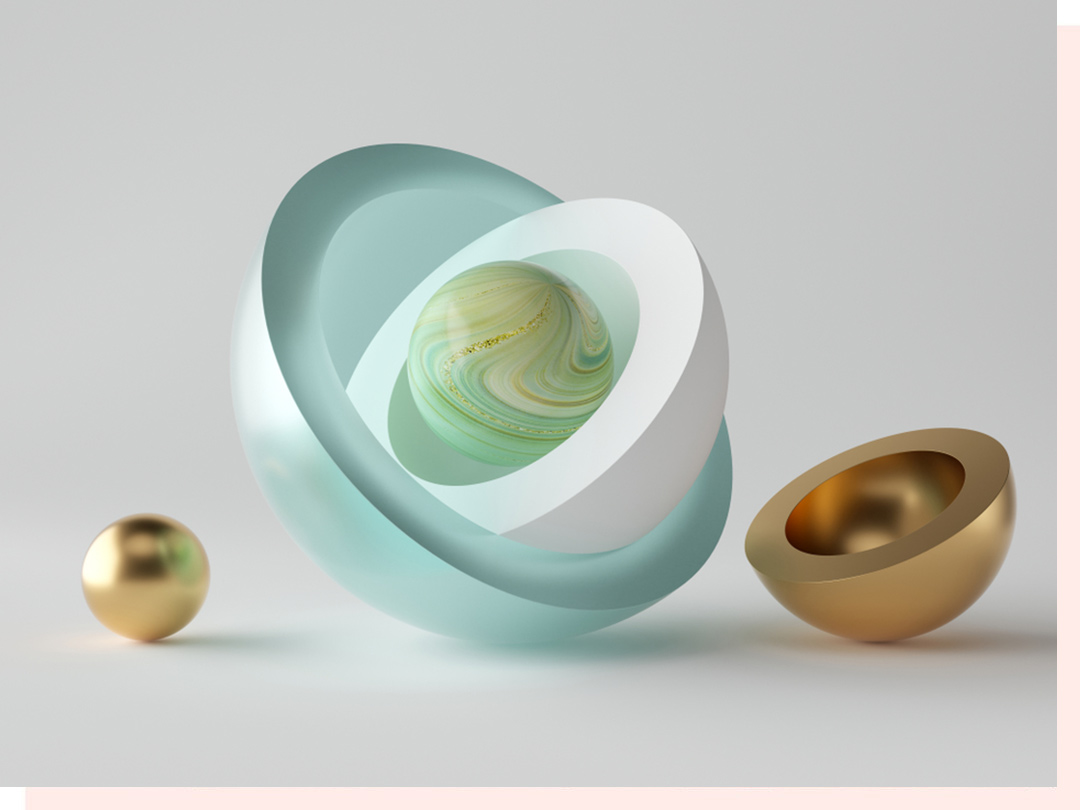Technical SEO and Site Architecture: The SEO-Expert’s Masterpiece

Whether your site is big or small, site architecture and technical SEO should always go hand-in-hand. Not only does a thoughtfully built site create an enjoyable user experience that visitors appreciate, but it also shows search engines you mean business!
When it comes to website architecture and SEO plans, there's no replacement for doing your homework and devising a plan of action. Taking the time to research site architecture best practices, understanding how site structures influence user experience, and being aware of common website navigation pitfalls will help ensure you create an amazing site that's also optimized for search engine success.
Keep reading for creative site architecture ideas and tips for uplifting the technical aspect of your website. Before diving into the know-how of the romance between site architecture and technical SEO, let’s dig a little about what these terms mean.
Key Takeaways
- Site architecture refers to the organization and prioritization of the material on your website.
- Google robots crawl and evaluate websites to determine whether they are optimized for user experience.
- Site architecture connects pages and establishes logical branches from the website homepage to aid search engines in comprehending your website.
- Navigation, sitemaps, and URLs aid search engines in determining the architecture of your website.
- Internal linking highlights which pages on your website are more important.
What is Technical SEO?
Technical SEO is like a back-end technical checkup for your website. It's where optimization gets technical. It focuses on technical aspects of your website, such as website speed and crawl ability, to boost rankings in search engines. You might not see it but trust us, it's there.
Basically, we're talking about making sure your technical elements work together seamlessly so your website can perform at its best and be just as pleasant for search engines as it is for your users. That way, you'll get higher rankings for your pages and improved online visibility. With technical SEO, you're ensuring that all the technical parts of the puzzle come together perfectly to create an experience that's both enjoyable and effective!
So coming to a very important question: Should I be investing time and energy in optimizing my site technically? Let’s find out!
Why should your Website be Technically Optimized?
Creating technical optimization on your website can be like a giant puzzle, with all types of technical pieces that need to come together perfectly. Websites need to be optimized for Google and other search engines to perform best with their users.
To ensure this, Robots from Google scan and assess web pages based on a variety of criteria. This is where site architecture strikes in. Beyond the technical components, such as making sure pages load quickly and properly, using structured data helps search engine robots understand what the page is about.
To put it simply, if you do technical optimization well, you'll reap the rewards, maybe some higher rankings or even unlocking some rich results. Make sure you elevate your technical SEO game to maximize your website visibility!
What is Site Architecture?
Site architecture is like a webmaster's masterpiece. It is a carefully crafted canvas that shows off the site's content in all its glory! It's all about linking up pages and creating logical branches from the homepage to make it easy for users to navigate and for search engines to understand what your site is all about.
After all, you don't want them to be confused and put off by having to jump through hoops just to find the right page, do you? Site architecture can seem intimidating, but all it takes is a bit of tinkering and planning to get it right. Your website's organization doesn't have to be complex or confusing. Just think of it as intuitively organizing your content so visitors can find their way around your site with ease!
In fact, if done properly, it can make for an exciting journey. Site architecture allows you to craft pathways and link related topics together in ways that will surprise and engage users. And search engines will thank you for taking the time to create this superstructure that makes it easier to find your web pages. With a bit of creativity, website architecture can really take off. Wondering if site architecture is really that important? The simple answer is yes! Scroll down to find out why.
Importance of Site Architecture
Having a well-structured site architecture is essential to creating an optimal user experience. Think of your website as a set of building blocks. You never want any blocky dead ends in your site structure, or else users could get stuck in a maze and become super frustrated.
To avoid this, establish intuitive pathways that quickly display where the user should go when they're trying to find something specific. Not only will your site visitors stay on longer and be more engaged, but it'll also reflect positively on your search engine rankings. So, when it comes to site architecture, it truly is the entire package. This includes a better experience for your users, plus improved search engine optimization results for you.
Additionally, a strong website architecture:
- Provides extra pages for users to visit, encouraging thorough site navigation.
- Enables effective website crawling by search engines.
- By making it simpler to identify products and content that generates leads, conversions are increased.
- More evenly distributes page authority so that no page is overlooked.
So, what are some of the recommended practices for a well-planned site architecture? Let’s have a look.
Site Architecture Best Practices
- Simple Top-Level Navigation Menu
Navigation is like a site's skeleton. It holds everything together and directs the flow. When done well, it allows your site visitors to effortlessly glide from one page to the next, finding exactly what they're looking for in no time at all. Your site architecture should be like a treasure map.
It should be clear and concise and offer direction as to where people can find your site's treasures! Don't make visitors wander. Provide them with an organized and straightforward navigation menu that accurately reflects all of your business offerings.
This can also help increase your E-E-A-T as you’ll be able to immediately display authoritative information about yourself to your visitors.
- SEO-Friendly URL Structure
SEO-friendly URLs are like highway signs that lead to your optimized blog content. They help direct users and search engines alike to the information they need. Structuring and optimizing your URLs for SEO means keeping them short, SEO-focused, and keyword-rich. Combined with your title tag, anchor text, and content, SEO-friendly URLs perfectly describe what each page of your website is about.
They allow users and search engines to travel down only the most helpful paths. Going the extra mile with SEO structure means grouping related but distinct pages closer together. So, rev up those SEO engines and create some SEO-friendly URLs.
An Example
Let’s take two URLs as an example:
- https://www.example.com/page-123456789
- https://www.example.com/seo-friendly-urls
This URL structure of the first is not user-friendly or SEO-friendly because it does not include any relevant keywords or information about the page's content.
While the second one is user-friendly and SEO-friendly because it includes relevant keywords and accurately describes the content of the page. It is also short and easy to read, which makes it more memorable for users.
SEO-Friendly URL Guidelines
Keep the following tips in mind:
- Use hyphens to connect words.
- Write brief URLs, no more than 128 characters.
- Readers should be able to understand URLs. Instead of using lengthy numerical identifiers like session IDs, use meaningful adjectives.
- Design a sensible directory structure for content categories and subcategories.
- Category Pages
Category pages are like the secret sauce to keeping your website organized. No matter how big your site gets, category pages help you keep important knowledge and information organized in various buckets.
All you have to do is add a new page to an existing category or create a new category if needed, and you are all set to go. Who said maintaining a website was hard?
An Example
Let’s take two different websites as an example here, the first one uses the following category:
- https://www.example.com/category/travel-guides
The second one resorts to this instead:
- https://www.example.com/category/uk-travel-guides
- https://www.example.com/category/european-travel-guides
In hindsight, both the first and second ones might seem okay. However, the first one contains a clear and descriptive description that accumulates all travel guides.
On the other hand, the second website has two categories overlapping and can confuse website visitors as to which category they should be looking for. It is better to consolidate them into one category to avoid confusion.
Therefore, in this case, creating sub-categories is the optimal solution. So, the site would look like this:
- https://www.example.com/category/travel/europe
- https://www.example.com/category/travel/europe/uk
- Site’s Key Pages Depth
It's a common idea that key pages should be within three to five clicks of the homepage – kind of like key items being within easy reach in your kitchen. While this is mostly true, sometimes it's still worth going further down the aisle if you want that extra depth of information.
A good website architecture will make sure key pages aren't too deep or hidden and are also secure, but make it easy for both users and search engines alike to find them. So, don't be afraid to take a tiny bit deeper dive into the structure of your website.
- Internal Linking
Good navigation allows users to get to their desired page effortlessly, but what if your website has multiple pages? Well, the answer is internal linking. It is a powerful tool that will guide visitors from one point to another point.
Casting web pages into pathways using internal links creates an immersive experience, allowing users to get lost in all the content without difficulty. It also benefits search engines that can crawl these pages with ease. So be sure to make internal linking part of your navigation strategy, and you won't have difficulty finding your way inside your website.
Upgrade Now!
Great site architecture is the foundation of any successful website, both from a user perspective and a technical SEO standpoint. You'll improve site dwell time and keep site visitors engaged by setting up an intuitive navigation system that makes it easy to move around and find what they're looking for.
Your site should practically guide them to explore more of your content transparently, resulting in more conversions and boosting revenue. Get it right on the site architecture front, and your site's ROI will be good to go.
.png)