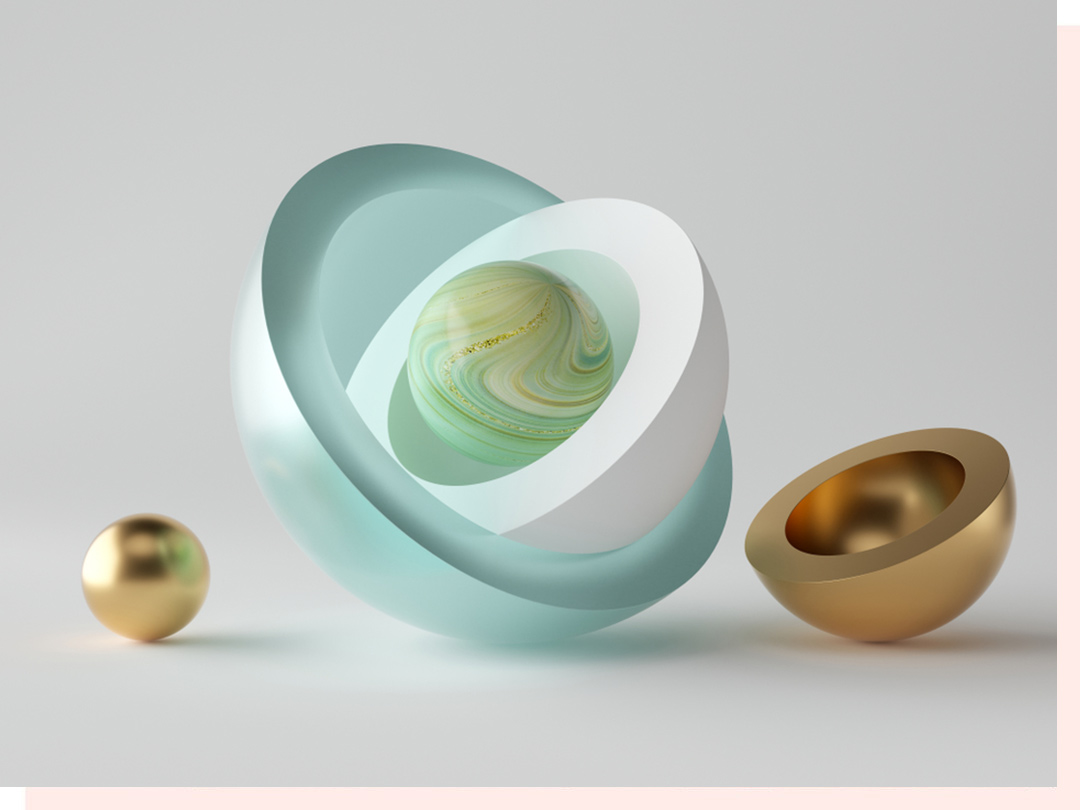The 5 Best Tips to Optimizing Your Crawl Budget for SEO

One element of SEO you may need to worry about as a website owner is the crawl budget. We say “may” because, as Google points out, not everyone should sweat about their SEO crawl budget.
But all in all, knowledge about crawl budget optimization is vital to everyone. This is a key concept for determining how often your SEO and SEO content marketing techniques will pay off.
This crawl budget guide will break down everything you need to understand this subject. In a nutshell, you’ll learn:
- What is a crawl budget for SEO?
- Why is a crawl budget important for your SEO efforts?
- How doe’s Google crawl budget works?
- Five tips for optimizing your crawl budget for SEO
What is a Crawl Budget in SEO?
In simple terms, the crawl budget is how often the search engine spiders and bots crawl and index the web pages on your domain.
In most instances, a freshly published page on your site doesn’t appear on search queries instantly. That’s because Google bots have to crawl (discover) the web page first and then index (store) the information from the page for later retrieval.
Google can take four days or up to six months to crawl your site. How often this happens depends on several factors, including your site’s crawl rate limit and crawl rate demand, which we’ll explain below.
Why Search Engines Set Crawl Budgets
The first reason is that search engines like Google don’t have unlimited crawling resources to cater to the 1.8+ billion websites in the world. For that reason, they need to share the available resources. The amount of resources your site gets is the crawl budget.
Another reason search engines set crawl budgets is to balance the need to gather as much information as possible from your sites without putting too much pressure on your servers.
Crawl budget optimization is a set of practices that website owners take to increase the frequency with which search engine bots and spiders visit their sites.
Importance of Crawl Budget to Your SEO Efforts
All SEO strategies from guest blogging to on-site SEO aim at helping your site rank higher in SERPs and enjoy more visibility online. An increase in traffic to your website also increases the number of visitors who are likely to convert into leads or customers.
However, your web pages may never appear in search results unless they are crawled and indexed. This means that all the effort you put in churning out quality content may not have an impact on your ranking as quickly as you’d wish.
On the other hand, if you have a higher crawling budget, bots are crawling your URLs regularly. Consequently, new pages are crawled and indexed faster, and any changes you make in existing URLs will be updated in the Google index much more quickly. As a result, your SEO efforts take less time to produce results by positively impacting your rankings.
How Search Engines Decide Crawl Budget for Various Websites
Search engines use two factors to assign crawl budget to websites: crawl rate limit (a.k.a crawl capacity limit or host load) and crawl demand.
Crawl Rate Limit
Crawl rate limit measures the amount of stress Googlebot can put on your website without adversely impacting user experience. In other words, the crawl capacity limit is a measure of how many requests per second your website can handle during each visit without experiencing issues that would cause errors or slowdowns.
The crawl rate limit varies between websites, and it keeps on fluctuating depending on your site’s crawl health. Google assigns a higher crawl rate limit if the site responds quickly, so more crawling is done.
Conversely, if bots and spiders find issues that harm the site, they slow down and crawl less. That’s to say that sites with a slower response time are more likely to be crawled less.
Crawl Demand
Crawl demand refers to how often search engine bots want to crawl a particular page. The billions of sites on the web can be classified into two: the fast-paced ones that keep on changing, for instance, news sites and those that don’t change as often.
Even if a site hasn’t hit its crawl budget but its contents don’t change regularly, Google may not crawl it more often unless necessary. On the other hand, popular pages whose content keeps on changing may need to be re-crawled regularly to ensure the copies in the Google index are fresh all the time. Google uses elements like ETags, last modified dates and HTTP readers to detect changes in your content to determine crawl demand.
Who Should Care About Crawl Budget
As important as it is, Google has historically held that not everyone should care about the crawl budget. Whether or not you need to worry about the crawl budget largely depends on the number of pages on your website.
Google does not give hard figures here. But Gary Illyes, a Trends Analyst at Google, says that the baseline is around a million URLs on the site. You can listen to the entire podcast by Google Search Relations Team here.
Basically, Illyes means that website owners with fewer than a million pages shouldn’t care about the crawl budget. If you have a small or modestly-sized site, you probably want to focus your energy on other things like upping your keyword research game or learning how to get free traffic to your small website- at least for now.
Tips For Optimizing Your Crawl Budget
At this point, you now understand what crawl budget is, its importance and who should worry about it. Let’s not now answer a crucial question that everyone is asking today, “how do I optimize my crawl budget for SEO?”
1. Use Robots.txt File to Direct Search Engine Crawlers
Crawl budget optimization is more or less ensuring that Googlebot spends the allocated time wisely when crawling your URLs. One surefire way of doing this is by specifying in your Robots.txt file pages what search engines can and cannot access.
Reasons for blocking some of the URLs on your site range from privacy to SEO. But the major purpose is to manage the crawler budget by blocking spiders and bots from crawling pages that are unimportant for SERPs. This includes purposeful duplicate URLs, different versions of a particular page, and image, video and audio files that would only be wasting your valuable crawl budget.
2. Improve Your Site’s Loading Speed
Increasing your website speed is another best practice when optimizing your crawl budget for SEO. High speed is important for users’ experience and your site’s crawl rate.
Site speed is a significant pointer of a healthy server. Speedier servers allow Googlebot to crawl numerous links and collect more content at one go leaving more connections for other pages.
Consider the following tips when optimizing the loading speed of your pages:
- Use a high-performance server
- Configure your web stack for speed
- Reduce HTTP requests
- Compress files and optimize images
- Leverage browser caching
- Minify CSS and JS
3. Add Fresh Content to Your Site Regularly
Googlebot loves new and relevant content. That being said, websites that publish fresh content regularly tend to have more frequent crawling activities than the rest.
Regularly publishing new content to your site tells Googlebot that your site is active. This increases your site’s crawl demand by prompting the bots to crawl and recrawl your pages to keep the Google index updated.
Fresh content also means visitors have more to see and learn from your site. This has a high potential of motivating your audience to return. Regular traffic tells search engines that your site is popular, which may further help increase your site’s crawl rate.
4. Fix or Reduce HTTP Errors
HTTP errors are another factor that affects the crawl budget. Although errors are not a ranking factor, they are a vital consideration when Google determines how much crawl time to allocate to your sites.
Remember that Google does not have unlimited resources. So if there are a lot of 500 server errors, Googlebot may reduce your site’s crawl rate limit constituting a lower crawl budget.
Other types of errors to keep an eye on are broken links (404 errors), blocking pages, 408 request timeout and faulty mobile device sniffer issues.
To identify these errors, it’s recommended to use effective website audit tools like AHREFs, SEMRush and ScreamingFrog.
5. Interlink Your Pages
Google is good at identifying publicly available pages on your site. However, an effective interlinking strategy will go a long way in directing bots deeper into your site.
Search engine bots and spiders travel through interlinks to discover more pages on a given site. Thus, by interlinking your authoritative content and other levels of content, you’re making it easy for bots to crawl more URLs over a single connection. Ultimately, internal links ensure quicker and more effective crawls regardless of your site’s crawl budget.
Closing Thoughts
As a recap, not everyone needs to worry about their crawl budget. Technically, this is a concern for big sites with many pages (north of one million) and relatively newer sites with lots of URLs.
Essentially, a big part of optimizing your crawl budget for SEO is boosting your site’s authority on search engines. The way to achieve this is by generating quality content regularly, fixing crawler error issues, improving site structure and promoting your site through social media. Or you can contact us, and we’ll handle all your website performance and crawl budget optimization issues.
.png)